
Official Desktop Thread #72
- Home
- Board: /wg/ - Wallpapers/General
- Reading: Official Desktop Thread #72

Rice is love, rice is life™
Old thread: >>6454912
How do I do this?
>Windows
http://nanami-tan.info (W7/8/10)
http://pastebin.com/raw/CL7HyL3V (W10)
>Linux
http://wiki.installgentoo.com/index.php?title=GNU/Linux_ricing
>Mac
https://i.4cdn.org/wg/1334280700626.jpg
Recommended Suggestions:
>Rice before posting
>Lurk, search nanami and google it before asking
>Don't shitpost, that's what /g/ is for

>>6473838
rate/hate/masturbate
11" Netbook

wew lads
>>6473868
smooth/10, can i ask what netbook you're using? been looking into ultraportable type shit lately and i'm not into the whole chromebook/arm cpu shit, heard linux is kind of a pain in the ass on them.
It's a bit early but..

>>6473878
Acer Aspire R11.
Touch screen which flips right around.
Battery life is better on Linux than Windows and everything works out of the box under Linux.

Is there a youtube video for how to rice like op? im pretty cancer when it comes to desktop modification.
I realise this may not fit in this thread but really wanted to know how to get my folders to look similar to the ones in the image.
ignore the red borders, skype screen sharing.
Hello
going to ask out a qt first chance i get
anyone got any dark souls wallpapers?
I have Windows XP... Any way to personalize it?
>>6474236
C-could you show me how, senpai?
>>6474240
Google xp themes, it's really easy
that desktop took me like 5 minutes to make
>>6474244
I did that before, i wouldn't be asking if i haven't. None of the downloads from the sites worked. Could you send me the link of the site where you got your theme from, pretty please?
>>6474247
http://heylove.deviantart.com/art/areao4-2-45532008
>>6474249
Thanks! How do i change the font tho?
>>6474258
install the fonts it comes with, it should automatically set them when you change to the theme
Did not put that much effort into this one i have to admit
>>6473932
try this http://www.cherubicsoft.com/en/projects/sagethumbs#.Vruq3qIl-4M
nice font and theme
>>6474327
thats okay, i like your wallpaper
Been working on this on and off for a couple days. Anyone got an idea on what add or change to improve?
I'll rate everyone shortly, here's mine for now.
Rate if you want, interested to get feedback even though its boring
My disktop r89 pls
>>6474532
>read the guides.
Which part/ which one?
and yes, i'm fucking stupid.
>>6474975
Anon pls.
ITT: lots of people wanting to get rated without rating others
:(
>>6475187
is this your first desktop thread?
Hey /wg/
>>6473838
Dope setup!
>>6473881
Would look better if you distributed your fonts better. Either use only 1 type of fonts (bitmap or rounded), or use them in a better situations (bitmap for terminal, rounded for webpage).
>>6473887
Great colours, but doesn't really suit my tastes.
>>6473916
Just read nanami-tan, it explains everything.
>>6474153
meh/10
Hide/desaturate that tray though.
>>6474186
Would change the bitmap in url, doesn't really fit the aesthetic. Also add some dividers between tabs. Other then that, really great.
>>6474401
Your terminal font is huge, and your taskbar seems a bit cluttered, but other then that great as usual.
>>6474408
Dope. What is that taskbar and calendar? Was thinking about recreating them in rainmeter.
>>6475358
>What is that taskbar and calendar
bbInterface mostly, my own skins
>>6474996
thanks, ill report back when i've done something.
>>6474408
I would be willing to do sexual favors for that wallpaper
>>6475500
same, but for the colors and weechat config
>>6475500
<
>>6475538
https://github.com/whatyouhide/gotham-contrib/blob/master/xresources/gotham
weechat:
http://hastebin.com/raw/tewovisewu
+ buffers.pl
I don't usually share weechat configs and I always create them from scratch when I do a new install so idk how to best apply this
now how about those sexual favors
>>6475358
ok
>>6475666
https://danbooru.donmai.us/posts/2268027
>>6475666
What image editing software and tool, specifically, do you use for the blur in your wallpapers?
They're always pretty good.
>>6476351
Just looks like a Gaussian blur in Photoshop
>>6474450
like minded mac-fag here,
how did you accomplish the rainbow apple logo (top left corner) ?
>>6476351
Paint.NET gaussian blur and noise
>>6474833
>nice 1

hi /wg/
Also, yes, I know I'm shit at making webms
Not sure if the correct place to post this, but does anyone know a widget or anything else that can fit in the date in the taskbar?
I like the smaller taskbar as it gives more screen estate to the wallpaper, but I really miss checking the date with a quick glance with the default taskbar height. Is there any way how I can bring that back with the same taskbar height?
Thanks.
>>6477562
You could make a small Rainmeter skin with just the date, and place it under the time.
>>6475358
>titlebars
>>6476752
Your tiling seems a bit off, also I can't imagine that setup is particular functional. I think getting some virtual desktops would help there. Unless you just did this for a scrot.
>>6477429
It's not bad, but there isn't really any consistency in theme.
>>6477562
There is some app for it that I remember seeing on nanami-tan, might want to check there.
>>6477753
Titlebars are dope man. Though I should probably hide the program icons.
hello /wg/ someone can help me and tell me how to customize desktop like that
>>6475358
yooooo
Haven't seen you in awhile!
Did you ever finish that game you were working on?
>>6477774
>TClock
Thank you so much! I owe you one.
Sup? This is still a WIP. I'm using Tint2 as my panel, and having a really hard time getting the clock centered vertically. No matter how much padding I put on, or how big/small the font is, it sits closer to the top of the taskbar. wat do?
can someone here help me out with the goweiwen AHK script?
or should i be using something else for windows 7 tiling
i can understand the grid setup on the AHK script but it is not behaving like im expecting it to
pic related is what im trying to get, and on the left you can see the grid config i have setup but the bottom left doesnt get divided into 2 grids
>>6477973
>You run any games, or just watch?
I haven't run anything in a while but mainly skyrim, and hl1&2
>>6478018
Dope. I casually run a few things, but the only game I'm good at is Bionicle: Tales of the Tohunga. It's a shitty gba game, but it's pretty fun to run.
>>6478042
Sweet, no idea why but I only like running games with advanced movement techniques thats why I run hl (bhop) and skyrim (torch run).
That bionicle game looks fun, ill check it out.
Also, forgot my trip.
>>6473868
Woah how do I make my PC look like that?
>>6478058
I love watching those types of games, but I can never get the movement down to run them myself. The Bionicle game is fun, but it's a pretty small community. Just me and a TAS runner. Some fun glitches and tech though.
>>6477772
>also I can't imagine that setup is particular functional.
it's a thinkpad
>>6477772
Titlebars are shit. Only ex-winfags use them.
>>6478071
get linux
>>6478160
titlebars are aesthetic
>>6478006
Someone pls help me with my problem. Someone has to know.
>>6478012
Honestly, Gridmove was the most straightfoward experience I've had with AHK and tiling scripts.
>>6478186
Have you tried using someone elses clock config in yours, just to see if it worked? ┐(´ー` )┌
Its pretty basic but whatever

>>6476523
get a coloured logo png from google, install geek tool. then choose image use that file and resize/drag the coloured logo to the spot. uploaded my dimensions/pixel placement.
>>6478202
well yeah gridmove is works fine and all but look at them animations tho
and the resize mode is pretty great too
and that fact that you can move/resize by clicking anywhere on the window is perfect
>>6475242
can I get that pape?
>>6477772
I'm still working on getting everything themed the same.
advice, please?
>>6479046
Like the general idea behind it, but still needs work. Firefox is super cluttered. Clean up that bar. Hide everything you don't use, and try to theme everything you do. Favicons on tabs don't look that good with the monochromatic aesthetic you are geared towards. The rainmeter all looks mediocre. Clean it up and make it fit better. What ever that paint thing is should just be done away with. The blue in foobar seems out of place and there should be some contrast between the song time and window border. 4chan css looks okay, but I would hide or edit the css for the stats.
Nice wallpaper and album though.
>>6479312
all actionable advice, thank you.

Playing around with grid move. Made some other small changes too. Also decided to rewrite termage, so might as well show that off to.
>>6479337
Advice is only good if you can do something with it.
>>6478006
Updated. Rate?
Rate ?
>>6479917
Since you're going the route of having icons, you should at least get rid of the text underneath them. It's pretty useless unless other people use your computer. I think Alt+0160 will work, or Alt+255
>>6479667
made a new registry key, will test it out soon
thank you mane
>>6478332
How do you do this... pls halp
>>6480042
https://github.com/goweiwen/AutoHotkey-Scripts
Rate please. Still looking for some good icon packs. Will post screens of my laptop in a second.
>>6480126
Forgot picture
>>6480127
not much to rate. looks pretty stock
>>6479908
Didn't really change much.
>>6479917
Icons are meh, and don't really fit the wallpaper. Nothing else to rate.
>>6480042
It literally says it in the post you quoted.
>>6480127
nice wall, shitty icons, nothing else to rate
>>6480145
Shitty stock rainmeter, and wall would look better as just bokeh, rain looks weird.
hello
>it's me
>>6474408
>>6475358
nice desu
>>6474186
do it and post pics of results
>>6480436
so, in short, bbInterface is a blackbox plugin that makes skins and stuff, sort of like Rainmeter (in fact, it'd probably be better to use Rainmeter). You can control the meters and things via broadcast messages and you can send broadcast messages from the command line. I make scripts that do that, and used them to make a calendar.
>>6480576
Thanks desu
>>6480576
>do it and post pics of results
We'll see about that.
Does anyone know if there's a way to only display a websites Favicon in Firefox instead of the entire title of the page?
r8 desu
>>6479908
>>6480790
I guess if you want opinions then, there should be more contrast between the term background colour and font colour. Fonts are all over the place and could use some cleaning up. Icons are ugly. There is no real general theme that you seem to be aiming for.
>>6480795
You should be able to just hide the text with css.
>>6480810
I meant in the tabs, you can change that in a CSS file?
>>6477952
What he use for this made ?
This look very nice :D
>>6480888
Thank you for this info but i'm talking about the Os
>>6480936
Ah then it's Antergos.
>>6478206
11/10, just remove that file on your desktop.
>>6480945
>not stock arch
You failed to install it, didn't you
>>6480806
that was from an earlier livestream. ur not martin. sorry desu
rate me senpais. im looking for a new wallpaper desu
I got a question for you guys.
Is there a recommended filesize for wallpapers? I have a wall I wanna use that is nearly 2mb, but I worry that it'd but a strain on my boot times as well as my hard drive in general to use as my wp.
>>6481237
lol
Fresh install as of yesterday.
Shitty computer that only runs Windows for WoW.
>>6481237
doesn't matter. i mean if you're rocking some 200mb monstrosity from a nasa gallery, sure compress it down as much as you can without noticing, otherwise doesn't matter.
>>6481187
No, have installed arch, gentoo, funtoo, crux, etc before. But when I'm on linux I like to do clean install pretty frequently. Antergos made that easy.
>>6481202
placement of rainmeter is pretty ugly. No need for two clocks. Inconsistent icons. Meh wallpaper, and can't imagine you actully care about any of the meters on your desktop.
>>6481237
Compress it as much as you can without noticing any difference if you really want to improve preformance.
>>6481355
Icons don't really fit the theme of the rest of the desktop. Could use more contrast (though doesn't need to be extreme if you wanna stay dark/monochrome). Hide favicons, clean up whatever the fuck is haventing at the top of 4chan. Fix the vs problems with firefox. Fonts are meh. Like the wall a lot though.
i feel like a grade a autist cause i can't figure out grid shit
>>6480596
Thanks mate. I was interested in the visual part, so I will check bbInterface in home.
>>6474408
Holy jesus I just came from my aestethic penis. Please teach me. So it's WIN10 + Bblean with the colors you posted. That calendar and file manager, the photo viewer I actually know from somwhere. And that music play is fooplayer right?
>>6481761
Windows 8 + bbwhatever
Music player is ncmpcpp
>>6481691
what is 帰り道 supposed to signify
>>6481792
Could you dump bblean theme/colors?
>>6481804
same colors as in my terminal
I don't think theme files transfer well in the new versions, they're really easy to reproduce though.
>>6481795
I think I googled "japanese lorem ipsum" for that. It's just for aesthetic purposes, I have no clue what that means.
>>6481830
ebin :^)
>>6481832
>:^)
Please don't put an upwards arrow between a colon and a closing bracket when you make the :) smiley.
>>6481830
it means 'the way home', or 'the way back'
>>6481839
Oh, then I probably took it from the second bakemonogatari intro.
https://www.youtube.com/watch?v=6wSGTEm-Lmg
Ignore the bottom bit under the left bar, it's not even the left screen's wallpaper. Two different sized screens.
Any suggestions on improving this?
>>6482356
Pls teach me how to browser. I love yours.
>>6482384
It's palemoon with a stylish script.
It's pretty simple, credit for the part to get rid of the palemoon logo is to a kindly anon.
http://hastebin.com/xufofepago.css
Also right click the bar and customise to get things in the order like mine. Might want to uncheck "tabs on top" if you haven't. Need any help just ask. This should work for firefox and other forks too.
4chan is just the tomorrow theme with 4chanX.
>>6482399
Is there a guide somewhere for setting this stuff up? I don't expect you to walk me through it.
>>6482404
I'll make a full guide when I get back. Tell me what you need.
>>6482409
Just a general rundown of setting this up, what I need, and how I could potentially alter it further i.e. beyond the extensions you have. Does that make sense?
>>6482404
>a guide
>Install Userstyles
>Make new script
>Paste that CSS
>Apply
Done.
There's also more info about customizing Firefox in nanami.
>>6482431
Nanami?
>>6482456
Anon pls, it's in the OP.
>>6482456
I'm back, what is it exactly you need?
Sorry I took a while.
>>6482515
BROWSER SCRIPTISH:
http://hastebin.com/xufofepago.css
Just install the addon "Stylish" and make a new script/style and paste this on.
This is made for Palemoon but SHOULD work on firefox or whatever.
Right click and select customise, drag the icons and stuff around to make it look how you
feel would work for you.
You may want to check/uncheck "tabs on top".
The 4chan uses "4chanX" Search for it and use it with greasemonkey or whatever (an older
version should work for Palemoon)
The 4chan stylish script (disabled in last screenshot for some reason) can be found with some
other cool ones at:
http://twily.info/firefox/stylish/
For music I've used "MPD" and "NCMPCPP" to visualise it, if you want the configs just ask,
they're not mine and I don't really remember the sources.
The rest is Manjaro i3, inner gaps enabled for the spacing.Manjaro i3 has some what I call ugly
green borders so I disabled them, this looks nicer with the darker theme of the rest of the desktop.
If it wasn't for kindly anons, my desktop would be nowhere, keep at it mate.
>>6482457
calm down anon
>>6480629
That is an absolutely stunning home and wallpaper.
>>6474186
Good luck, already asked my qt out and now we fuck.
Can a bro lend me a hand? I've downloaded stb-imv and I don't have the slightest idea on how to use it. There's no exe in it.
>>6473838
>>6473868
>>6473871 Nice Music taste
>>6473881
>>6474401
>>6474408 NICE
>>6477909
>>6477952
>>6481691
These are great, nice work friends
vote for miles
>>6473868
Distro on this? I know it's gnome wm but I'm not sure which distro to get for ricing that isn't as complicated as arch. Want something that just works out of the box and has the capacity to be riced

>>6483962
distro doesn't matter when it comes to ricing, use whatever you want
>>6483964
Reading the guide now, what would you recommend besides arch though. I'm not getting jewbuntu that's for sure
>>6483973
I'm not kidding, use anything
obviously arch is my recommendation, but if you can't install it that's fine
if you don't like ubuntu for whatever reason you could use mint, it's pretty much the same thing
>>6483973
you should get an openbox based distro like bunsenlabs or manjaro
ubuntu is fine for ricing though if you do a minimal install
>>6483982
>openbox based distro
this isn't how you should view linux distros
the main differences (the only ones that actually matter, in fact) are repos and package manager
aside from those every distro is the same, you can install whatever wm/de you want on any distro, doesn't matter what the default is
>>6483983
yes smart guy, but anon wanted something that worked out of the box
so "a distro that ships with openbox rather than a bloated de would be better than ricing"
jesus christ
>>6483985
*better for ricing
>>6484089
it came off great, good job. as for the wallpaper, i made it i think. it's quite old, i'm not sure.
Basic but whatever
woooo. r8/h8/b8.
>>6484105
looks clean.
>>6484109
forgot pic like a champ.
>>6484112
stock/10 why bother posting
>>6484070
not a fan of the colors but otherwise it's nice
>>6484105
I like it except for the icons
which WM are you using ?
just got back on my old laptop as replacement for my failing main rig
pretty bare for now
>>6484168
I'm using i3
thoughts?
I'm not really happy with it, but I can't find a wallpaper I really like.
>>6484199
Too busy. IMO font is ugly, taskbar is ugly.
fairly new to ricing (arch at least). Still trying out i3 and seeing what I can do with it, so far i've just got fonts and gtk themes going.
current
It's alright dudes?
boring laptop desktop

>>6485233
My brother of African descent.
>>6485175
updated a bit after learning some more
thoughts?
>>6485385
Get proper monospaced fonts and fix your panel and it'll look a lot better.
>>6475500
>Mountains with a blur filter, so rare
>>6477952
excuse my ignorance but is that a game
a long time ago I saw a video on youtube when I was high about a game where you played as the @ symbol or something and I've been trying to figure out the name of it since then
>>6485776
dwarf fortress maybe
>>6485778
nah, it was like a rpg
>>6473868
Can you post pape pls?
Trying something new, very early wip. I still have to fuck with style builder and foobar.
Thoughts so far?
>>6486632
nvm, fuck that shit. style builder isn't cooperating and I have no patience
>>6473838
Did you buy the gambino album? if you downloaded it pls give link
Cammy Wallpaper. Just letting you know.
Still need to configure i3bar but beyond that I'm pretty happy.
U jelly of my totally fucked battery?
Any guesses on how old I am, and what I do?
>>6486746
old enough to know that jpg is bad but uses it anyway
old enough to know that windows saves wallpapers as bad jpgs but still uses poor quality jpgs anyway
old enough to know how to use alt codes to hide text
old enough to know you can put the trash can on the taskbar but doesn't bother
old enough to know that printscreen can output to a location of choice but you still open paint and paste it
>>6486116
Sure, here it is
>>6483962
Ubuntu gnome edition
>>6473838
The pastebin doesn't work
>>6487106
yeah it does
>>6486709
they ruined her face in 5

Anyone here on Mac OS X know how to remove the user picture element completely? If I put a blank .png, it just makes it white. Any ideas?
>>6474327
How did you position the icons to the middle?
Evening
>>6487420
You could always just use the section of the picture that's missing. You'll just have to change it every time you change your wallpaper.
Any recs appreciated
>>6473838
This might sound stupid, but is this linux? or ubuntu? or whatever. Im currently running win10 an i want my desktop your kinda style.
>>6487969
he's using OS/2
>>6487969
It's Win10.
>>6487639
That's what I'm trying to do right now lol
ty tho
Hi, I'm trying my 1st rice, and I felt like i3 would be a great option. Where can I find a good guide to i3-gaps for opacity, gaps, and that kind of stuff?
Also, did I choose right? I messed up a little bit with openbox but (even I like it a little more) I feel like it won't offer me the same thing.
New to this. Open to criticism.
How do you anons choose color for terminals?
I always have a hard time trying to get something good, but I never can find anything. The "best" tool I know is kuler. What am I doing wrong?
>>6488792
terminal.sexy
Anyone ever play FTL?
>>6488830
not bad at all for a game-themed desktop, ditch recycle bin though.
>>6488314
looks pretty okay. the weather font being thinner than the rest looks kinda awks
>>6487978
What theme? or is it bblean?
>>6489014
thanks man, I fixed it.
>>6489024
No bbLean.
http://fav.me/d9mkk8q
>>6488822
I tried it, but I need to get that 8 colours, and kuler just gives me 5. Should I explore more kuler?
>>6487978
Nice!
Am I rice lord yet?
>tfw clean and clutter free.
>>6485175
source pls
r8 me m8s
>>6489609
meh
konsole, seriously ?
meh prompt
everything is too big except for term font
>>6489429
idk man that cat looks p dirty to me
>>6489733
plus taskbar and windows decoration aren't even the same color
are you even trying ?
I'm making a Rainmeter skin that looks like that action-center-notification thingie in W10, just want to make it do what I actually wanted it to.
So basically a launcher, an editable (not Onenote) to-do list, RSS feed, etc. It opens up when you right click at a set hotspot (right top corner currently). Sadly only W7 version has blur effect, but meh.
>>6489746
I don't see the point of having a launcher on the right when there's already one on the left
>>6489781
That might be true (though I do enjoy opening a notepad from the right side, or pasting the clipboard into the notes there). The other stuff might still come in handy for those who use the start menu as well.
>>6473838
Im so fucking embarressed but here's mine. Iv been using this for about 3 months because iv never gotten around to it but i want to now. Any advice?
had to do a clean install last night so I'm wallpaper-poor
first time using honeycomb but I think I'd rather find a nice minimal icon set instead
>>6490519
Do you need all those shortcuts on the screen?
Try using small icons on the toolbar and just use the shortcuts there.
Maybe put your rainmeter stuff not on the same side as your toolbar also?
Why no wallpaper?
>>6490534
Or you could stick your shortcuts in a cascaded desktop context menu.
>>6490537
I'm a nub and never thought to do this
thanks anon
I've been wanting to make a foobar2000 skin from scratch; however, the guide on deviantart is missing part 1. What would be a good place to start?
what should i use instead of vlc?
>>6490734
vlc
First Rain meter layout
>>6488314
How you do that with the bars and your wallpaper?
I would like to know.
>>6490490
my advice would be don't use icons on the desktop
>>6475242
How did you change the icons in the taskbar?
>>6490884
either get 7conifier or make a shortcut of the program, change the icon, and pin it to taskbar
>>6490884
>>6490897
You needn't make a shortcut to it, but there is still a specific way regardless to follow.
Have the program running, and unpin it from the taskbar (I presume since you want to change its icon, it's already pinned). After you unpinned it, you can simply change it's icon while it's running. Now pin it back to the taskbar. It might take another right click on it for Windows to actually refresh the icon, but that's it.
Never really understood why Microsoft pays so little attention to these details - especially since "better customization" is reason for a lot of people who has switched to Linux.
>>6481202
What rainmeter skin is that for your cpu and stuff
Very new, any tips? How do I get that system monitor with the windows logo in text?
>>6491251
where'd you find those honeycomb icons?

oh hello
>>6491251
where'd you get those honeycomb icons?
>>6473868
>pr0
>>6491289
mediafire.com/download/1y2unohsh94w4oz/Honeycomb+Monochrome.rar there you go sir!
>>6474996
I like your firefox css

mkay
how do i record webm
Hey, I come from the phone ricing thread
Do you guys have an imgur album of all your best of the threads?
This is way harder than phone ricing and I want to get inspired n shit
Boop
>>6491851
league pleb
I'm using cinnamon on debian and when I try to ru compiz I get the following message : " Another compositing manager is running" Does anyone has a clue on how to solve this is issue ? I don't remember having installed any compositing manager at all...
>>6491524
There is no such thing, but here are scrots that I've saved.
https://mega.nz/#F!S98mVKIL!h9Ou_Q2x16Vmgq9QKiEzzQ
Feel free to look through those.
>>6491851
>>6490973
>>6490490
>>6489429
>>6485341
>>6485233
>>6485175
>>6485321
stock
>>6487819
>>6487969
>>6488314
>>6488830
>>6489609
>>6490519
>>6490739
>>6491251
>>6491286
>>6491381
>>6491466
>>6484199
not even once
>>6486632
Keep your font size, font weight, and primary color use consistent throughout the whole rice. It'll really improve the look I think you're going for!
>>6485776
It's something Vibex was working on for school before he disappeared for a little while.
>>6485379
Border color feels a little out of place.
>>6491863
You're good people, anon
>>6491863
Hey, thanks. I kinda gave up on that because I don't good at editing win styles. Here's my current, I forgot to post.
Just installed linux mint, mainly for safe torrenting but I also like the customization that's possible
I'm completely new to linux, any suggestions?
>>6492435
learn command line
>>6487819
Wallpaper?
>>6492435
I can't recommend the Numix Icon set enough. And for themes I would go with Arc
>>6492435
mac OSX cheap ripoff/10
Still making my W10 look-alike tab in Rainmeter.
Now it takes the same accent colors W10 does.
I'm not sure what the other two tabs (besides the launcher and to do list) should be. If you happen to have suggestions (like media control or RSS feed), I'd be glad to receive them.
>>6492802
>cheap
Yes, free actually
>ripoff
No it's an entirely different OS
>>6491381
1/10 Do you even need all that or do you only have them because you are a "1337 h4x0r"?
>>6491851
>>6492435
>>6492835
Stock/10
r8 mine.
>>6491524
>>6491863
I really like this idea so I made a thing: http://mokocchi.cf/f
>>6491466
OBS is pretty good to record.
>>6492841
RSS feed or weather information could be useful.
>>6493097
>paste
>paste shortcut
Any way to autohide it from context menu in regedit or do I have to fuck with .dlls in resource hacker?
I'm also trying to stick specific folders in context menu.
>>6493105
Just google it, or look on tenforums.com, it'd definitely be in regedit.
I wouldn't remove paste from the context menu because it would probably remove it from all context menus.
How do you guys like my desktop? All this stuff is fully interactive
>>6493156
lol
>>6493097
Okay, thanks, I'll probably make an RSS feed and a system monitor + media control tab for now. Might add plus 4 tabs later though.
>>6493157
It's my first rice. I know it's not original. I copied other people.
>>6483433
The Young Thug song is the best.
>>6492841
So it will be something like this. Some icons are just placeholders, but this is the general idea. Also, if I am to make these icons, I at least can change the taskbar icons when finished. Really do not like the search and tab view icons are the only ones matching in style.
>>6479652
>Blackboard
are you dutch?
I know its lame but can you rate this.
>>6493881
probably the best use of rainmeter I've seen yet in this thread, you're actually theming it to the style of win10 instead of fucking around with system stats and an audio visualizer
when you're finished it should feel like it's part of win10
good job
>>6494225
Thanks a lot!
Yes, a lot of things can be said about Windows 10, but I do like it visually. I almost don't feel the need to theme it.
>>6493255
Holy shit amazing taste anon
>>6484070
Can I have that wallpaper son?
Can somebody help me with my foobar config? Been modifying Noha's Aubergine, but I can't seem to get the play/pause button panel to work.
I try to keep things simple.
>>6493881
System tab will probably include a media player control and some basic stats, without overdoing it much.
>>6495323
looks really cool, could I get a dl link?
>>6495323
It's not yet finished, missing the system tab, but you can keep up with the progress here:
http://yorgash.deviantart.com/art/Windows-10-style-side-tab-meter-593201859
I think it'll be done in a day or two, then will upload a downloadable version. (It will be free to download)

how can i improve on this?