Thread replies: 37
Thread images: 3
Anonymous
Need help with my PC /v/
2016-06-19 04:08:16 Post No. 341947068
[Report]
Image search:
[Google]
Need help with my PC /v/
Anonymous
2016-06-19 04:08:16
Post No. 341947068
[Report]
Well lately even though my PC runs fine, at midnight, my PC slows to a crawl and any audio thats going on distorts and makes a BZZZZZZZT sound for a few seconds and then resumes normally.
Pic related the processes of my PC.
As you can see with the Disk and Memory windows, they spike up when that issue occurs resulting in te PC going to a crawl with the disorted sound for a few seconds.
How can I fix this? Tried using cleaning and virus scanners and found nothing. What programs can remove that annoyance? I want to play games so I don't run into that bullshit every midnight.