Thread replies: 15
Thread images: 7
Anonymous
2016-05-28 15:58:51 Post No. 28881228
[Report]
Image search:
[Google]
Anonymous
2016-05-28 15:58:51
Post No. 28881228
[Report]
I've had my computer for almost 4 years now, she's served me well but...
I haven't cleaned or dusted her at all in the last four years aside from wiping down the intake fans.
How do I dust off the inside without fucking my shit up? I know that you have to take the case off and go at it with a thing of canned air, but i don't wanna risk fucking up my computer.
I figured I'd ask r9k since you guys seem to take care of everything else but yourselves.