
mITX build
Images are sometimes not shown due to bandwidth/network limitations. Refreshing the page usually helps.
You are currently reading a thread in /g/ - Technology
You are currently reading a thread in /g/ - Technology

I'm about to start a mini-ITX build, and I need some advise regarding motherboard choice.
Right now wondering whether to choose GA-B150N Phoenix-WIFI or GA-Z170N-WIFI.
I seem to have confused myself by reading https://www.pugetsystems.com/labs/articles/Z170-H170-H110-B170-Q150-Q170---What-is-the-Difference-635/
>B150
>Max PCIe Storage (x4 M.2 or x2 SATA Express): 0
So... the B150 chipset can't use M.2? The Phoenix has a M.2 expansion slot for ssd, so that cant be right.
>Number of x4 M.2 or SATA Express devices
>B150 can have none
Should this be a concern?
I probably won't overclock, btw, but the option would be nice, which is part of the reason I'm considering the Z170 and not H, I guess.
TL;DR: Can B150 handle CPU, M.2 ssd, HDD and graphics card at the same time? (Stupid if it couldn't) And would there be significant differences if I chose a more "premium" chipset?
I have the GA-Z170N its great.
Not really a powerfull overclocker but you are not going to anyway
M.2 has 3x PCI so that's nice.
>>55265949
How long do you use that mobo? any problems?
>>55265896
MSI B150I Gaming Pro AC

>>55265992
Last September.
No problems so far.
I got the board because gigabyte supports hackingtosh pretty wel.
Only thing if run into is that I got 3pin CPU fans and I can't control them trough the bios. Got a low noise adapter on it and now it's ok.
Put it in the ncase m1
What's the deal with Skylake boards buzzing and whirring like shit? I owned all the Intel platforms there are over the years and have never experienced something like this.
Gone through 3 motherboards now (Z170i pro gaming, Z170 Maxxximus Gigantus Gene VIIIIXIM and ASRock Fatality Z170 thing pro gaming whatever) and all of them buzz and whirr like hell when the CPU is under load. There's no video card installed, I use the intenal GPU. I can clearly locate the sound coming from the VRM section on the motherboard.
My computer is sitting right next to me on my desk and the buzzing literally causes headaches.
Going back to Z97 now.
>>55266126
I have a Z170i Pro Gaming and Noctua fans and can hear nothing of that sort. But then I also have tinnitus.
>>55266069
God, that case has tempted me so much.
What PSU have you got in it?
>>55266184
silverstone 500W sfx edition
i turned it so i could fit a nh-c14 with both coolers.
Im buillt a nas server with that thing and a itx case. run out of space to put hdd to, is it okay to ghetto mount double sided tape+hdd?
>>55266898
yes
>>55266860
How's the noise from it? I may just buy it too, the only concern being loudness
>>55266126
I have that asrock board. It is silent. Maybe your powersupply? Silverstone sfx power supplies are really sketchy.
>>55266977
no complants.
its near quiet when im sitting at my desk.
my couch is next to it, so when i watch a movie, i just take the cover of and unplug the fan.
total silence.
the nh-c14 is big enough to cool it passively when doing light things.
it hovers hovers around 45c when not connected.
it hovers around 20c when connected.

go slimmer you pussies
I have a
i5 6600k,
GTX 1070 FE,
16gb corsair vengeance low profile DDR4,
silverstone 600w PSU
in one of pic related
CPU idles at ~20C, GPU has no problems cooling and makes very little noise under full load
Using Noctua NH-L12 cooler with the top fan taken off (there is just enough clearance for a 120mm (15mm thick) intake fan between the ceiling of the case and the heatsink if you do this)
>>55267009
Corsair RM550x. I have also tried a Seasonic X650.

I like mine a lot. Carry it around to friends houses for gaming.
>>55265896
No, I'm pretty sure that it means the b150 can't use PCIe m.2. M.2 has two interfaces, SATA and PCIe, so it's basically a new connector for older standards. So you can use m.2 drives on the b150, but they'll be limited to SATA speeds. Which isn't horrible, m.2 is still incredibly useful for mini ITX because that's two less cables you have to deal with.
>>55267064
>go slimmer you pussies
>no u
>>55267055
Well, I'm sold. Nice.
Can the 250D be part of your club? i wish i had photos.
>>55265896
>>Max PCIe Storage (x4 M.2 or x2 SATA Express): 0
>So... the B150 chipset can't use M.2? The Phoenix has a M.2 expansion slot for ssd, so that cant be right.
It means the M.2 runs on SATA, instead of PCIe. It means it will be slower if you have a drive that takes advantage of PCIe speeds, such as the 950 Pro.
>>55266126
Yeah I've noticed the same problem when using integrated graphics.
It's coil whine.
The best board I tried was a gigabyte one, but it still has a bit of coil whine, just not as much as the others.
Or just get a good graphics card and you won't have any coil whine.
>>55268088
Very nice senpai, ML08 is god tier.
Gonna put together an itx build next week
sugo sg13
1151 i5
Rx480
Should be a p.good improvement over my current fx6300/7870 combo, no?
>>55269811
Sounds very nice
I have the SG13, it's great, just make sure you buy a fan for it because it doesnt come with one
>>55269880
I think that I can use a 140mm, since the 480 isn't too long
How should I set up the fans? Psu up/down? 140mm sucking/blowing?
>>55269880
I'll be using a low profile silver stone cpu cooler, and the 480 is a blower design, so I think the fan should be blowing?
>>55269916
Yeah 140mm should work if the GPU is less than 9 inches
I use 120mm because mine is 10.5
PSU fan should be facing up
Case fan blowing toward the back

what's a good case that'd fit under a monitor stand?
>>55270832
Node 202?

Look
>>55270832
What is that stand and what are the dimensions of it?