Thread replies: 79
Thread images: 6
Anonymous
Fixing a fucked up monitor
2016-06-25 00:35:05 Post No. 55244489
[Report]
Image search:
[Google]
Fixing a fucked up monitor
Anonymous
2016-06-25 00:35:05
Post No. 55244489
[Report]
So awhile back my roommate said I could have one of his old monitors since its backlight was miffed.
I couldn't figure out a simple way to fix it.
It's an ASUS VS248H, and sometimes the backlight works perfectly fine, and most of the time it does shit like this.
Is there a free or cheap way to fix this? I mostly just want to fix it to sell it (not a fan of how it looks honestly)
Pic related