
Official Desktop Thread #74
- Home
- Board: /wg/ - Wallpapers/General
- Reading: Official Desktop Thread #74

Old thread: >>6495363
How do I do this?
>Windows
http://nanami-tan.info (W7/8/10)
http://pastebin.com/raw/CL7HyL3V (W10)
>Linux
http://wiki.installgentoo.com/index.php?title=GNU/Linux_ricing
>Mac
https://i.4cdn.org/wg/1334280700626.jpg
Recommended Suggestions:
>Rice before posting
>Lurk, search nanami and google it before asking
>Don't shitpost, that's what /g/ is for
Ayy
>>6502971
Here anon.
>>6502827
That's some incredible consistency between your VS and CSS (Especially the scrollbar).
>>6502822
You should fix up your font rendering
Released my W10 style Rainmeter skin.
Future updates might follow in a week or two.
http://www.deviantart.com/art/Windows-10-Style-Tab-for-Rainmeter-594490097
>>6503147
Could you post the picture with the train rails & the mountain lake one? Thanks :P
>>6503150
http://imgur.com/gallery/WVO1V/
There might be higher quality around, reverse image search if you need those.

>>6503202
cute ruri
>>6503208
care to share 4chan css? looks really good
>>6503341
kinda gross desu, nothing really fits together
my stock desktop
>>6502971
Sure.
>>6503009
Thanks, I try to keep it consistent.
>>6503208
Nice CSS, what do the semi-transparent bars link/open up to?
>>6503406
Try this then.
Read comments in css if you're going to do edits.
http://pastebin.com/mQykHwxM
>>6503428
Front page of 4chan and the full board list.
I just realized I can also shove a "top" button in instead of hiding the bottom navigation links but I'll leave that for my next attempt at ricing.
>>6503432
mind sharing the css background imgae?
not really into ricing, I just slap some nice wallpaper and try to keep it clean
>>6503485
It's in the css itself.
ctrl+f pomf or presentation
Yo
this is mine
current wallpaper is of downtown Orlando
>>6503548
this is all I got, anyone help me out with the same style of wallpapers that I have, calming, space, etc.
>>6503550
I would trim the fat from the user interface first before concerning myself with wallpapers.
>>6503550
no, this is a desktop thread, go make another thread.
>>6503568
Shouldn't you be using a neutral gray color background so your eyes adjust easier when using anything color-related in photoshop?

>>6503569
>not wanting yours eyes to exploding
>>6503535
Line 377 if you haven't found it.
>>6503569
Photoshop's default colour scheme is a dark grey anyways, so it's not like it matters much.
Also what should I add, remove, or change?
>>6503613
You use all those icons, right? Then remove the clock on taskbar, you already rainmetered one.
>>6503614
Nope, just Steam, Ethernet, and Audio. Thanks for the suggestion, doing it now.
>>6503611
yup i did find it, thank you though!
>>6503147
how did u change EDGE's icon? unless its IE.
>>6504036
It's actually IE, but I didn't bother trying to change Edge this far. Is it impossible or very hard to?
In fact I very like a lot of things about Edge, but I absolutely hate the lack of an ad-blocker.

Any tips on windows xp ricing?
>inb4 switch to something else
Messing with Phait's toggle skin from a while back, got the screenshot and search working and the bang command to open a site by name.
Ignore the quality, webm converter doesn't like me.
I'm on 10 but ver 1511 do I not have a theme option?
trying to keep it kinda clean. I should probably get some icons
Same size, change the green to the same color grey and the grey in the background to a plaster/off white. Or lighter grey. Just play with the colors and see what looks good, I'm not picky. Thanks
>>6504216
How'd you get the invisible taskbar?
>>6504246
It's done with an application called startisback, you can turn off its custom start menu
>>6504036
Look at mine, I've changed a ton of icons.
>>6503613
It's simple.
Donwload the icon you want (.ico files)
Create a shortcut to the EXE that you want.
Make a folder for shortcuts (I put mine in documents) and drag the shortcut there.
Rightclick the shortcut
Click properties
Change icon
Select the icon, cliker enter, apply, ok.
Unpin original app from taskbar, repin your shortcut to taskbar. Voila.
>>6502815
Rate pls.
>>6504801
ordinary, nothing to rate
>>6502838
>>>/g/udg/
My nigga that is horrible.
>>6504801
There's nothing to rate, get rainmeter or linux and come back.
BTW pin recycle bin to file explorer and get that shit off your desktop, it looks terrible.
>>6503488
>>>/g/udg/
Kill yourself I want to fucking die looking at your shitty desktop.
>>6503406
Pape?
>>6502815
error:
This page is no longer available. It has either expired, been removed by its creator, or removed by one of the Pastebin staff.
>>6504929
works fine here
>>6504929
pastebin link works for me.

rate plz
>>6505028
lol
>>6505028
edgy wallpaper/10
I'm new to ricing, anybody have tips on how to have that "tiling window manager"-feel with AHK? I can't seem to get it to work. Also I still search for alternative file manager, any recommendations?
constructive critique is appreciated, will rate back
>>6505296
should've mentioned that I'm on Win-10 with Blackbox - if anybodys wondering
>>6505323
>rice before posting
seriously tho, you just show us your pape. there is a whole thread for that
>>6502827
How did you set the explorer icons to those square images, are they part of the folder or is it just a static .ICO ?
>>6504210
Guide on how to pull this off
>>6505323
post pape pls
>>6505296
Big tip, get firefox, the customizability is endless.
>>6505323
Here at /wg/, we keep one thing sacred, and that is that "Icons are AIDS". Clean your desktop to prevent the spread of AIDS in /wg/ threads. Thank you.
http://github.com/deviantfero/wpgtk
also if you want your wallpaper tested with my software just post it, i'm in need for wallpapers
>>6505517
make a new thread for that bud
>>6502827
Could you describe your setup please? It looks fantastic!
>>6504210
guide pls
>>6504904
>>6505349
Static .ico, the icons are apart of a set called Temmie http://fav.me/d9t9p2w
>>6505355
>>6505648
Rainmeter bar that I made w/ Phait's toggle skin code apart of it: http://exsubstantia.com/ricing/downloads/Phait_RainToggle.rar
>>6505629
Windows 10 w/ Nocturnal VS, foobar, Firefox w/ CSS and 4chin CSS.
official desktop.
>>6505932
Every time I try to rice my desktop with the links provided it never works out. How the fuck are you guys doing this shit? I downloaded UxTheme and and installed a theme but it still looks like crap.
Can anyone give me any advice? How do you make your desktops look so... "in line" ?
>>6505949
Read the OP's again, if you're installing a theme and it "still looks like crap" you probably didn't patch properly, desktops that look in line have just themed all the programs they use.
This is what my desktop actually looks like when I minimize /wg/
Not anything too fancy but I like it.
>>6505512
waterfox is a 64-bit Firefox fork, with full add-on support and customizability. you should try it out
>>6506044
>one tab open
>2gb ram used
waterfox, never again
if you were using a real os you'd have had natively 64-bit firefox for a very very long time now
>>6506025
Here
I have tried blank icons but it never seems to work, so I went with custom icons instead. Is blanked outddated or am I retarded?
>>6505517
Can you make this work with windows?
>>6506096
windows is not linux
>>6504546
Damn anon, that looks super slick
What file manager is that?
>>6505296
>>6504801
>>6504216
>>6504038
Looking good anons, except the one with the desktop bin. Remove it pls.
>>6506129
Thanks, Thunar
>>6506165
Cool, thought so, what theme & icon theme you using?
I can't find any good ones.
>>6504801
Get rid of the god damn recycle bin for one.
I'm new to linux. Tips appreciated.
>>6505933
looks really smooth. colors are bleh though
>>6505933
Feels super comfy anon
>>6505714
Nice startpage and explorer, feel like the VS needs some work though
>>6505517
Fantastic work
>>6503406
Bright and lively! Best in thread
.
>>6506304
Super in love with your setup.
10/10
>>6506422
Thanks mate, your (You) made my day
>>6505936
Thank you very much! I hope you have a nice day :)
>>6506166
https://github.com/xyl0n/iris-light
and
https://github.com/snwh/paper-icon-theme
>>6506533
Thank you !
^.^
>>6502838
Can you share your wallpaper? I lost that one
stay comfy
>>6506659
stock, why bother posting
>>6506660
what is stock?
>>6506666
your entire desktop, you haven't customized anything
>rice before posting
Hey, did someone had some issues after closing a tab with Moko's CSS? Is not a big deal, but I will like to know why it happens. It is a little space it doesn't dissapear with the rest of the tab you closed.
>http://i.imgur.com/Ivtj6Mn.jpg
>pic related, after closing 1 tab
>http://i.imgur.com/NDfKcKE.png
>pic related, 3 tabs closed
Also, there's some parts than don't have a color or a image especified, how do I change that? (exmaple group tabs or downloads tab witthout "background: url")
>>6506714
I fixed the tabs closing, I left an animation on them and forgot about it, check the theme's page because I updated it a few days ago.
If they don't specify just add background-image or background-color to the element.
>>6506659
Damn, small screen?
>>6506750
>1280x723
yours is smaller you loser
bad?
>>6506717
I checked lighter and I can't finde the animation. Can you point me where it is to add it to my css? I know it will be better to copy paste your version, but I did a lot of little changes and I'm scared of not remembering all.
Also, thanks for soon reply, I'm not used to it.
>>6506839
I think it was in #TabsToolbar .tabbrowser-tab, you need to remove the lines that says 'transition'.
>>6506842
It worked like a charm, thanks mate.
Unfortunately, it didn't work the download button or tabs groups, so I'm assuming I have to put my own image. . .
But you didn't put your own on it, I'm intrigued. How did you do it?
>>6506844
Yes, you use the background-image property and put a link to your own, I didn't add images for some cause I just wanted to leave them default.
>>6506848
Sorry for sounding like a retard, but if they have not the proeprty changed, and you originally didn't put anything to use them as default. . . Why do I have this color?
>http://imgur.com/VLQJpeA
>pic related
My CSS, if needed
>http://pastebin.com/0g4YMvQC
my contribution
>>6506864
Ah that's right, sorry I was wrong I put in a filter to change some icons, on line 592 change the first 3 lines to all 100 and up the opacity for them to look white, or just remove the whole line.
Also you should make the box-shadow around the tabs black, the white shadow looks off.
>>6506887
Thanks, at least now they're black.
And well, I don't think is so cool, but I wanted to get the feel of little neons. Like, the tab I'm using is "turned on".
>>6503147
where to grab those white icons?
>>6506822
bad
who here /comfy/ tho
Does anyone know how to make foobar autoscroll to the current song playing, I need this especially when on shuffle mode and want to instantly find the song without searching.
>>6505329
>>6505382
>>6505515
Sorry, I am new here. Heres the pape
>>6507016
>furfag
>comfy
Fuck off.
How do I remove trash and make folders invisibe?
>>6507918
To get rid of the recycling bin go to personalize, then themes, then desktop icon settings. Not sure how to make the icons truly invisible, but you could make an icon thats the same color as your wallpaper
Criticism/Suggestions appreciated.
>>6507940
too much transparency on the terminal
>>6507942
Better? Anything else I could add?
>>6507944
you could fix that start button
>>6507946
I really didn't want one to be honest, I tried to blank it out but startisback is finicky about it.
>>6507944
slightly better. maybe you could use a lighter terminal bg colour to account for the lesser transparency
>>6507947
startkiller.com is what I personally use and it works just fine
>>6507016
The black bars on your walls aren't /comfy/.
>>6507918
>no face
Just move the folder to a folder instead of it being on the desktop.
>>6507947
Make foobar have a lighter background, and use startkiller.
I'd also change the font and selected song background.
>>6507943
Apart from the colors being too dark it's alright, why are all irc chat's so cringey.
>>6507958
>chat's
>'
>>6507968
>*chats
Happy anon?
>>6507970
post your cutest anime wallpaper and then I will be
rate please?
>>6508001
3/10
>>6508001
too much rainmeter
>>6508001
lol/10
>>6508001
shit/10
the colors do not match
>>6507958
That nv kid is autistic, cut him some slack
>>6508001
>it's fucking cold out
do you still think swear words are cool? are you 13?
>>6508001
1/10
Just got it, still setting stuff up.
>>6508001
Is that a desktop icon hiding behind your honeycomb icons?
>>6507489
Preferences > Playback > check "Cursor follows playback" but not "playback follows cursor".
>>6507944
Here, made a couple of changes. I know it's going to sound stupid but I'm stumped on how to change the taskbar font, as winaerotweak doesn't cover all fonts. I've tried editing the registry too and I've had no luck. Any help is much appreciated, and criticism/suggestions too.
>>6508157
Forgot my picture
>>6508151
Thanks
>>6507906
stay mad you little bitch lmao
>>6507958
its bezel correction
tho
no point putting wallpaper there
>>6507016
how did you get the furry in your 4chan??
>>6508252
most people wanna get the furries out of 4chan
here is my ultrabook for uni purposes and light gaming on windows 7 pro and minimal rice to keep it simple.
also looks cold af shall i change the wallpaper?
>>6508417
or darker idk send help please
>>6508218
You have bad taste in lighting.
>>6508218
>no timestamp
nice battle station faggot
here's mine
https://www.google.com/#q=ultra+computer+set+up&tbm=isch
>>6508158
Again, figured it out but now I want to change the color and google is giving me no answers. I would assume it requires to edit the theme files in restorator 2007 but I wouldn't know where to start.
>>6508531
>implying that was an "Ultra computer setup"
>>6507943
could you share wallpaper?
thanks
I added a face.

>>6509523
>windows start icon
why?
srsly, mindfuq

>>6508252
4chanx and custom mascot
>>6508531
here's my ultra computer setup
>>6509545
I'm not sure, I didn't came up with anything better
r8, give advice
aesthetic yet a-anons?
>>6509978
whats up with the braille?
>>6509983
That's morse you colon weasel
>>6509985
thanks babe
>>6502815
It's been fun guys. See you around.
>>6510333
Finally offing yourself?
>>6509523
Where is everything? No shortcuts, nothing's pinned on the taskbar?
>>6508664
Where are your shortcuts?
>>6506349
Looks good
>>6510758
this is really ugly, fix your colors and your terminal font
also tint2 is really easy to customise and the stock is ugly

>>6510877
Fix the colours? On what?
may as well join the frey.
Not dual screen, one is the desctop the other is with windows open.
>>6510639
Nah I get off with your mum already
>>6510758
>shortcuts
for what? i can right-click to open menu
>nothing pinned
there is that windows orb pinned
>>6511178
>Nah I get off with your mum already
wew lad
>>6511321
Ikr
>>6507943
could you please share music player and mods //if applicable ?
>>6511101
epic dood
>>6511265
You can open shortcuts to programs on windows? How?
>>6511662
>Xorg
Arch Linux, not windblows
>>6508664
I like plain and simple. I like this
>>6509341
At least you tried
>>6509636
Any chance of sharing that wallpaper?
>>6509975
Any chance of sharing that wallpaper?
>>6510094
How are you Ethan?
>>6510208
Doesn't get any better
>>6510330
Love it
>>6511101
Rather nice, but very clustered.
>>6511152
Cyan out of Magenta. Love it
>>6511714
bad text-on-background contrast: the desktop, it's like baby's first geocities website design
0/10 get a hold of yourself
>>6511714
Gladly.
It's the bust of James Dean outside the Griffith Observatory, if you're interested in knowing. I was looking through some old photos from a summer trip and that one seemed like a neat wallpaper.
I actually just switched operating systems, so I don't have much.
>>6511777
None like that, really. Most of the other ones were wildlife and landscape/cityscape stuff, and it's kind of a pain in the ass to get them to the right aspect ratio.

hello guys
>>6505299
Official link for Blackbox for Win10?
hey guys i have a normal desktop and I wanna make one like these one that have been posted, I just know how to change icons but I need help with task bars/fonts/etc. anyone has a video or can explain step by step? i have w7
>>6508419
Post pape please
>>6512296
video is not needed, just learn to fucking read:
> normal desktop
make it art. not landscape, thats lame, not female, it will show that you are only 12. use something like >>6503428, >>6505296, >>6505629 or >>6509523.
also, disable desktop icons. pin program launchers to start menu, it's there for it.
>task bars
unpin all trash from it. no need to have launchers there. you have program opened, or you don't need it. hide everything from notification area, you never care about that shit anyway
>fonts
right click > presonalize > window color > dropdown menu. hovewer, tahoma looks nice, you will breake the feel if you change font.
do NOT install rainmeter. it's trash that slows down your machine.
pic related is my virtual-machine w7. i use it only for Corel, since it's win-only. basically, make it look simple and nice. try to make your background nice to look at because it can calm you, not because you don't know where you should focus first.
also install linux, mate
>>6512343
lol
>>6512347
what? share your opinion
>>6503550
Can you post the ps1 wallpaper ?
>>6511152
Google chrome theme ?
>>6512396
thats firefox
>>6512296
how about you post what your desktop looks like
>>6505296
>"tiling window manager"-feel with AHK?
gridy or gridmove + altdrag
Mine from a couple days ago.
Still working on it

I'm sorry I haven't sorted all my jazz albums into their proper subgenres yet.
>>6513343
Get those goddamn icons off your desktop

How am I doing, senpai?
>>6509594
Hell. Yes.
Hey, I was about to custom another 4chan css, when I decided to change. Someone knows some kind of directory where I can search some did by some anons? I'm not very original to create something for myself. . .
hey /wg/
It's pretend riced.
What do you guys recommend as far as system monitors or directories? Also, looking for a way to sharpen these godawfully rounded corners that the mac always has for it's open windows. It's a pet peeve that really bothers me but I haven't found a fix.
Kind of new to this. Taking all advice.
>>6514126
changed and i kinda like it!
>>6514611
userstyles, nanami
>>6513247
How do you get pop video ffx addon to work with the YouTube HTML 5 code?
>>6514702
If you're going to have the text in the corner, get rid of the dock, it's redundant.
I have no idea what I'm doing but here's mine
>>6515267
holy crap this looks nice, how do i go about doing this exactly?
>>6515304
>get rainmeter
>download origami skin
>download honeycomb skin
>???
>profit
>>6515306
appreciated
Keeping it nice and simpel for the start
>>6515465
That pape is awful
Avarage linux please dont mind me.
>>6514954
Just that sites? I think the CSSs on nanami are not that great, but I will check again, thanks.
>>6515994
>elementary
just... why?
install debian, at least

dat moonwalk
>>6516014
A lot of CSS's on nanami are outdated, search on userstyles.org
>>6516318
Dock?
>>6516287
Whats outdated? I'll remove it.
Thanks!
>>6516483
don't worry about it, I was referring to the CSS for the old versions of Firefox that seemed pointless, which you've already removed.
>>6516459
is Winstep Nexus Dock
>>6516318
wallpaper pls
>>6516513
ever heard of reverse image search?
>>6513364
what is that dock you have there? looks nice
>inb4 rainmeter
nice musicbee skin btw, I have the same one
>>6512167
What font are you udimg in your term?
>>6502822
What OS, theme, bible widget?
>>6505933
OS and theme?
>>6505933
Post wallpaper?
>>6505933
How do you get your 4chan to look like that?
windows is the greatest OS
is there dual monitor wallpapers for this setup?`
both monitors FullHD with one rotated 90 degrees
>>6517982
make one yourself
I posted this on /g/ and they hated it. How do I fix it?
>>6518069
make it not ugly
>>6516318
Icons?
>>6518067
i'm so happy you figured out how to comment
>>6518291
#mad
>>6518314
css is basically custom themes for websites or your browser
if you're using chrome or firefox install the stylish extension, it lets you set them
here's a cool one for 4chan to get you started
http://pastebin.com/Nd8LEYND
under user styles in your addons, click write new theme and paste that in then save it
>>6518319
thanks for the explanation men,I appreciate that,but it seems confusing.
>>6518349
it's really easy, literally just copy and paste
I need to do some spring cleaning.

got tired of tiled wm and obscure distros.
Can anyone suggest a Firefox CSS that looks good with my wall and bar? I can't find anything I like.
>>6518469
may i have the wallpaper you're using please?
>>6504038
wall?
>>6506659
wall?
>>6517771
do you mind to share that theme?
Any suggestions?
>>6518817
Literally anything. All you did was install rainmeter.
Lurk more.
I did a Rainmeter. Just sharing this one while I work on a new one.

r8?
Here is mine.
Here is mine. What should I do to make it better?
>>6518568
i'm not the person you asked but here is the original before they cropped it
>>6518845
Looks really good. Doesn't seem to be too many visualizers with small bars. 9/10
>>6518817
Clean up the task bar a bit or change the icons to either white or a light blue. Organize rainmeter so its in the middle of the screen or in some list, right now its a little random. 5/10
>>6518375
A way that would help is to make a single folder and move all the stuff on the desktop into that. That should clean it up a bit.
>>6518852
Try doing some cleaning up on your task bar. Get rid of the unnecessary icons and things you don't use often. Same goes for the desktop. One tip that works really well is move all the stuff on your desktop into one folder and hide the recycle bin. This will allow you to have all the things on your desktop in one place as well as access to the recycle bin. TL;DR just put stuff in a folder and call it good.
>>6514424
im still confused on how you guys got the furries on your 4chan
>>6508158
Foobar skin?