Thread replies: 255
Thread images: 102
Anonymous
/sqt/ Stupid Questions Thread
2016-02-01 14:45:14 Post No. 254593
[Report]
Image search:
[Google]
/sqt/ Stupid Questions Thread
Anonymous
2016-02-01 14:45:14
Post No. 254593
[Report]
Questions that don't have their own thread. Post your simple/small/stupid questions here.
This thread was created to prevent you from spamming new threads. It is intended for graphic design queries that you have.
Don't bump. This is a slow board, and will continue to be. Wait for an answer or google it.
If you see other people posting questions outside this thread, redirect them here using >>>/gd/sqt as a link to find the /sqt/ thread.



































































![be1748[1].png be1748[1].png](https://i.imgur.com/RBdCD5pm.png)













