Thread replies: 23
Thread images: 5
Anonymous
2016-01-27 00:49:02 Post No. 43004
[Report]
Image search:
[Google]
Anonymous
2016-01-27 00:49:02
Post No. 43004
[Report]
Please help-- every time I walk away from my Win10 computer for more than 5 minutes, when I come back it's so slow that I have to hard reboot it. ctr-alt-del doesn't work, so I can't even see what's happening.
This started happening sometime around last Friday. I did not install any new programs around that time.
Only workaround I've found is to run youtube videos. Really annoying having to play videos every time I want to go take a dump or feed the cats.
I thought it might be due to a recent windows update, but according to Control Panel > Programs > Programs and Features > Installed Updates, no updates were installed since January 16th, well before this started happening.
I've tried to google this problem but can't find anything (google is a useless mess now, I find....)
Any ideas?