
>V-sync
Images are sometimes not shown due to bandwidth/network limitations. Refreshing the page usually helps.
You are currently reading a thread in /v/ - Video Games
You are currently reading a thread in /v/ - Video Games


>V-sync

>Ambient Occlusion
>>336285036
Enjoy your lag
it werks
>turn on v-sync
>framerate halved
>forced to turn on v-sync because of awful screen tearing despite max settings
>now have to deal with input lag
WHY DOES V-SYNC DO THIS SHIT

>bloom
>>336285224
Screen tearing is really not noticeable in a lot of games
>>336285184
Playing on a toaster, I see.

>blur
>>336285184
Enjoy your screen tearing and sliced eyeballs
>>336285224
ADAPTIVE VSYNC YOU FUCKING CHUMP

>>336285224
>not using adaptive V-sync
>Chromatic Aberration
>Motion Blur
>bloom
>motion blur
>SSAO
>Depth of Field
What is with all these useless meme effects that just kill your frames?
>>336285323
and in some games it is

>>336285343
>Thinks better hardware makes input lag go away

>anti-aliasing

>Anti-Aliasing
>>336285390
>not just forcing triple buffering
>>336285423
AO actually does something you fucking idiot.
>>336284919
Literally retarded if you don't use this unless you have a 144Hz display.
>antialiasing
>>336285389
>>336285390
THAT'S NOT THE POINT YOU GINORMOUS FAGGOTS AND YOU KNOW THAT
IT SHOULD JUST WERK

>Resolution
>On / Off
>>336285528
>>336285527
>That guy who doesn't just downsample
>>336285567
Let me play a game that requires quick reaction with massive input lag. That's a neat trick
>AA
>only option is MSAA and nothing else
why do they do this?
>>336285596
It works exactly like it's supposed to. You insufferable cunt.

>>336285567
>Darkens the edges of shit
>Wow that was worth the FPS hit
>Calls people retarded for not using input lag sync
>>336285567
>not using 144Hz and VSYNC for silky smooth 72FPS
>>336285753
>v-sync gives you input lag
no it doesn't you cunt
they need to make adaptive v-sync the default in every fucking game. Or fix V-sync so it doesn't give input lag in general
stop defending this shit you nigger
>>336284919
>shadows
>>336285709
Nothing wrong with MSAA

>Graphics: On/Off
>that kid that didn`t turn of grass detail and DoF in multiplayer
>>336285797
>>336285680
>not having a graphics card that can run AO without a horrible hit
>having a piece of shit monitor with noticeable input lag
>playing games that need such low input lag
Retard
>>336285567
SSAO is barely noticeable but uses a ridiculous amount of resources.
>>336285680
>Let me play a game that requires quick reaction with massive input lag. That's a neat trick
most games don´t, that´s a better one.
>>336286121
>Playing high skill ceiling games
>Thinks the monitor is the source of input lag
>Wow retard
Kys

>>336285964
>I want things that are impossible because I don't understand how these things work
>resolution 1366×768

>>336286074

>>336284919
>can't afford a good monitor despite the rest of my PC being good
>have to use v-sync or else I get big shadowy black bands over eveything
>>336286227
where do you think you are?

>>336284919
>flip-queue size above 1
>>336286231
Why is that shitty resolution the new laptop meme resolution?

>>336285797
>Darkens edges

>shader quality
>on/off
>>336285449
It reduces it to a number that's so low it doesn't matter
>>336286231
why don't laptops just use a different res?
why is it always that god fucking awful res

>play PC game
>go to options
>see all this shit
>turn it off and turn on my PlayStation 4
>>336286389
Yes, what you just posted is a bunch of edges darkened. Are you an idiot?
>>336286430
>picture
>>336286618
Gotta love Croteam.
>>336286618
You forgot the end of your story
>realize no games
>go to bed, crying

>>336286618
>turn on PS4
>motion blur forced on which I hate
>frame-rate struggling to hit 30
>can't turn down settings I don't care about for improved framerate
>friends keep begging me to buy the console version so I can play with them
>>336286618
based Croteam
>>336286909
...d-DELET THIS
>>336286726
>text
>he doesn't cap the framerate through the .ini files
what a bunch of first year kiddies
>>336286347
>>336286506
That's because it helps the 4:3 resolutions (1024x768) to run smoother without destroying the aspect ratio.
Good for old games and old tv shows/movies.
>Anno Domini 2016
>he doesn't have a G-Sync monitor
>>336286627
AO doesn't darken edges, anon. It calculates whether or not other geometry is close to the current point being rendered, and darkens it accordingly (It simulates light rays having it harder to bounce out of that area and reach out eyes, since they would loose intensity with each bounce against the geometry)
That's very performance-heavy when trying to render it in real time, so we get screen space AO, which is a shitty approximation, and does darken the silhouette of objects (very noticeable in Farcry3, for instance). But darkening edges is not what AO does
>>336287390
>G-sync
>not Freesync
>>336285224
>awful screen tearing despite max settings
Max settings have literally nothing to do with tearing.

>>336287452
>being an amdcuck
>>336284919
It just works.
>>336287623
what the fuck causes it then?
>>336287706
>supporting shitty proprietary platforms
>>336287794
You need a better monitor dude, one that supports a higher refresh rate.
>>336287794
if the game runs around 60<~70fps @60hz the screen needs to refresh every time but sometimes INBETWEENS frames get in the display so it looks like 2 frames are show at the same time, or something like that.
>>336288025
>>336287928
fugg, I use a 60hz, so my framerates are going way higher than 60 and causing tearing because of it?
So if I get a 144hz monitor, my games won't have screen tearing anymore? Or is the solution more complicated?
>>336287706
>supporting console-war-tier exclusivity bullshit making its way to PC
I'm using a trash rig for my gaming.
It's a blessing to not give a fuck about the graphics, most things are 60fps if I make it run on tuberous quality.
Besides, there haven't been many amazing games in the recent years so I can just take care of my backlog.
Man, feels good to have figured it all out
>>336288236
Pretty much. If a game runs over 60 fps on a 60Hz monitor, you're gonna get screen tearing.
>>336287794
Your game runs too fast for your monitor so it has problems to sync it properly, resulting in screen tearing. There are more complicated, technical explanations but that's really all you have to know.
>>336288236
lower or 60-75ish fps cause tearing
games like CS:GO doesnt have tearing if you like in 100>fps
>>336288245
yeah, but the game must support it.

>Gamma

>FXAA:On/Off
>>336287794
The time when your GPU finishes drawing a frame isn't the same as the time when the monitor refreshes, so you see part of the new frame and part of the old one. VSync makes the GPU/game wait for the monitor.
Also what other anons are saying about the game running too fast is wrong - tearing has nothing to do with framerate. You can have tearing at 20FPS and at 200FPS.
>>336288506
>yeah, but the game must support it
I'm just talking about running 60 on a 144, wouldn't it have more than enough time to refresh in that case?
>>336288308
It's what the masses will want. Since PC master race became a humongous meme, people will treat it like any other meme and won't see the hypocrisy in supporting any kind of video card/operating system exclusivity.

>change setting
>nothing looks any different
>>336288310
This is what always bothers me about consolefags. They insist graphics don't matter, but if graphics really didn't matter, they wouldn't have to shell out $300-600 every time sony pushes out a new playstation. They'd be able to play these current games on their PS2.

>motion blur
>>336287838
>>336288308
>trusting AMD to not fuck up everything they do
Enjoy the ghosting.
>>336289231
Enjoy your 3.5GB, woodscrews and housefires.
>>336287838
Isn't freesync exclusively on amd cards now?
>>336288245
That has nothing to do with tearing. Literally any frame rate on literally any refresh rate monitor can have tearing, unless you use one of the following:
>VSync
>G-Sync
>FreeSync
If you don't use one of those things you will be susceptible to tearing. Sometimes it will be very noticeable, sometimes less so. The only way to actually surefire eliminate it is to sync rendering to the monitor (VSync) or to sync the monitor to the rendering (FreeSync, G-Sync).
>>336289231
>trusting Nvidia to not fuck up everything they do
AMD is performing better than Nvidia with the latest DirectX.
>>336289924
>the latest DirectX.
So, one game?
>>336289731
It's "exclusively on AMD" in the sense that AMD is the only company supporting the VESA standard for adaptive sync. That is to say that NVIDIA would rather fuck you up the ass for $200 G-Sync modules and lock you in their green basement rather than support a DisplayPort standard.
>>336289731
Freesync is adopted by VESA into the DisplayPort standard (called adaptive sync) and Intel will support it too. It's just Nvidia refusing because muh G-Sync.

>>336289987
Ok, thanks for clearing that up friend.

>>336286389
>stairs: On/Off
>>336289967
not him but you should look up how many games use DX12.
Off the top of my head Ashes of SIngularity, Rise of the Tomb Raider, Gears of War, Hitman, Quantum Break as well as several emulators.

>>336286618
>GPU settings
Does that mean there's more? That's amazing.

>>336289482
>>336289924
>>336290360
DELETE THIS!
>>336290360
https://en.wikipedia.org/wiki/List_of_games_with_DirectX_12_support
Oh wow, ten. 10 whole games, 8 of which let you use dx11 and avoid the issue altogether, so he was off by one.
>>336290668
Make me
>>336290595
oh yes anon
there are more
and it's beautiful

>>336290672
>there's only one direct x 12 game
>actually there's currently 10 available
>he was off by 1!
are you serious?
>8 of which let you use dx11 and avoid the issue altogether
since when has disabling settings been avoiding the issue?
are people allowed to turn off tessellation to avoid the issue of it lowering their fps, and then say it runs perfectly maxed out?
>>336290871
Do the directx12 versions have any new graphical effects not on the 11 versions?

>>336290595
yes

>>336284919
V-v-v-v-v--s-s-s-yn-n-c
Fify
>>336290983
yes.
http://www.dualshockers.com/2016/03/15/directx-12-compared-against-directx-11-in-hitman-advanced-visual-effects-showcased/
>>336287452
>not NSYNC
>>336291390
I'm so fucking glad I use ddg instead of google right now.
>>336291287
All I'm getting from this is performance improvements.
>people that turn off anisotropic filtering when their game runs poorly
>people that lower texture resolution before any other setting
>people that lower every setting so they can inject DoF and motion blur effects
>people that mod their game to have chromatic aberration
>people that mod their game to be completely desaturated
>people that call the above 'realistic'
>people that turn on v-sync and don't cap their framerate at their monitor's refresh rate
>people that change the game's process priority to high or realtime
>people that unpark cores
>people that complain about performance issues when they play during antivirus scans
>people that leave mouse acceleration enabled in windows
>>336291487
>ddg
>not startpage

Okay seriously what the fuck does motion blur do and should I put it on if I have a beast rig? is it supposed to be a feature that makes the game look better?
>>336291582
>no bangs
>anti-semitism
>>336285074
>He doesn't like AO

>>336291793
>>336284919
The fuck do people hate anti-aliasing for? Shit makes a huge graphical difference. Without it everything looks like jagged shit.
>>336285224
This is literally why adaptive sync (Freesync for AMD which is superior because it's fucking free and Gsync for Nvidia where you have to pay a $200 good goy tax because it's Nvidia) exists. Smooths out screen tearing but doesn't cause input lag.
>DOF
>Motion Blur
>Lens Flare
>Bloom
>AA other than MSAA
>CA
>>336291583
Tries to emulate action movies by blurring the screen whenever you look around
terrible don't use it anon
>>336290871
>since when has disabling settings been avoiding the issue?
>>>>>since when has AVOIDING THE ISSUE been avoiding the issue?
Avoid, anon. Not fix or solve. Just avoid.
The issue was about nvidia getting poor performance in directx 12. With games where you can use directx 11, this doesn't really apply because you can just use that instead of directx 12 and run the game fine. 8 out of those 10 games are like this and you can avoid the issue.
10-8=2
That means there are only 2 games where you're stuck with dx12; 2 games the "AMD runs dx12 better" claim is completely relevant because there are no other options. I didn't think I had to spell this shit out.
>>336292130
Most of these are perfectly fine if not overdone.
CA is cancer though.
>>336285709
FXAA is the bad one
>>336291583
Movies use motion blur to make the movent look fluid while still running at 24~ fps. Console games do it, too. But if you have a good PC, there's no need for it
>>336292471
I just want options
>>336291580
>people that turn on v-sync and don't cap their framerate at their monitor's refresh rate
That is a surefire way to cause horrible, horrible tearing because of the phase difference. You're better off not capping FPS.

>motion blur
>>336292605
>Movies use motion blur to make the movent look fluid
They don't really use it. It's just unavoidable. But you're right in that it makes low framerates more bearable.
>>336291287
All this page talks about are performance increases using DX12, nothing about unique graphical features like 11 had with tesselation when it was introduced. And that performance is thrown out the window on Nvidia cards. If DX12 only increases performance, but an Nvidia card decreases it so much that it actually performs worse, than there is not one single reason to use DX12 over DX11 in 8 out of those 10 games.
>h-sync
What games do this?
>>336285594
rip
>>336292703
The higher your framerate is compared to your refresh rate, the more input lag you have when you enable vsync. You should be capping your framerate to 61 fps if you want to mitigate input lag as much as you can.
>graphics so shit they'll never need more than a 60hz monitor
>graphics boom
>now graphics cards work so well they'll fuck up because your monitor is shit
>monitor technology so behind that graphics companies had to create vsync and gsync
>monitors that do 120hz and all the nice HD/4k stuff are still stupidly expensive
Boy I can't wait until 120hz or 144hz becomes the norm and then graphics cards will push 5803804258503 fps.
>>336292783
>It's just unavoidable
Well, I was thinking about animation movies. But yeah
>>336284919
What are you even trying to say you humongous autist
>>336284919
I've been PC gaming for around 5 years and I still don't know what this setting does other than fuck up my framerates
>in game graphics options
>not using hex editing
>>336293374
It synchronizes the rate your graphics card draws frames at to the screens refresh rate.
V-sync is fucking awful. Shit feels too floaty. I want the screen tearing so I can interpolate positions myself because fuck you that's why.
>>336291580
What's wrong with unparking cores?
>>336285797
Nice bars
>>336286478
No it doesn't
>>336292605
>>336292783
>Movies use motion blur to make the movent look fluid while still running at 24~ fps
Frame interpolation, which is what blurs the frames in videos, is not motion blur. In fact, it's used to compensate against motion blur. You really don't know what you're talking about.
>>336293049
Are you talking about triple buffered VSync or what? Otherwise your frame rate is limited to the refresh rate.
>>336294747
>move camera
>shit blurs
>it's not motion blur though
>>336286618
too much letters in a screen for you kid? fucking nigger
>>336294929
Motion blur is not what makes a 24fps video appear smooth. Yeah, blur happens, but it's not significant enough to have that effect, and it's typically an undesirable trait in video recording.
>>336289126
Don't get me wrong, I only have a shit PC and a PS2 (since my ps3 bit the dust I'm wary of buying new consoles). I was not defending modern consoles. Going to buy a bloodborne (and nier automata) machine eventually, as well as a peepoo for a used copy of xenoblade.
I just wanted to say that I'm happy with shitty graphics and old games.
>1440x900

>>336286430
>>336285423
>SSAO
>Bad
Depends on the game.
>>336291583
Azusa best girl.
>>336286618
based croteam
I always turn vsync off. I never notice screen tearing, but I know it bothers the shit out of some people.
>>336288025
tearing can be observed at lower than 60 framerates, dipshit
I don't think I've ever seen screen tearing in my life. V-sync is pointless as far as I can tell
>>336286074
succ
>Graphics have been automatically set to low
>>336285224
>force the game to run 1hz below my monitors maximum refresh rate through the GPU control panel
>no more screen tearing or input lag
>>336286389
the picture on the right done by the lazy-ass designer, as you can use static shadow gradient on the edges, w/o the massive FPS hit
>>336284919
>turn on vsync
>get massive screen tearing
>turn it off
>everything is fine
>same thing for every game
I hate this bizarro monitor.
>>336293885
Yes it does.
>>336285964
>they should make cars that never break down
That's what you sound like right now
>>336299268
My monitor does the same, weird.

>>336299268
>Turning Vsync on increases your FPS
>>336292093
What are you even talking about
Fuck off with your shit bait
>>336299268
>>336301297
>friend tries to turn vsync on in all my games
>complains about tears
>show him game without vsync
>he admits it's improved
>he still wants it on for higher "quality"
God damn it
Should I use v sync when playing cs: go?