Thread replies: 14
Thread images: 3
Adam
Recording games
2015-11-27 20:24:10 Post No. 318073401
[Report]
Image search:
[Google]
Recording games
Adam
2015-11-27 20:24:10
Post No. 318073401
[Report]
I have spent 5 hours yesterday trying to record game footage using OBS.
>I followed 4 different guides on what settings would run the best quality
>the highest I ever got the footage to be, was 360p which is straight up shit
>is there anything else that you anons know actually works for at least 720p?
thanks 4 reading