Thread replies: 30
Thread images: 20
Anonymous
2016-05-23 23:42:56 Post No. 14505567
[Report]
Image search:
[Google]
Anonymous
2016-05-23 23:42:56
Post No. 14505567
[Report]
Could someone help/give advice?
I tried to make a bubble of this girl but as you can see in the picture, you can clearly make out the shape of her top and it sorta ruins the point of doing a bubble or whatever. If someone could give me some tips on how to make this better, I would really appreciate that. Also I've seen bubble pics like this where they photoshopped someone else's tits onto the picture to make them look nude, and I'd also like advice for that as well.