Thread replies: 111
Thread images: 35
Anonymous
post processing general
2016-05-03 17:17:59 Post No. 2830611
[Report]
Image search:
[Google]
post processing general
Anonymous
2016-05-03 17:17:59
Post No. 2830611
[Report]
aka /ppg/ aka how do I achieve this look aka how did he do it aka what presets do I need for my snaps to resemble this one aka I can't be bothered to try shit for myself
as anons suggested here's a thread where to ask about how to "get that look" in post, since people are obviously interested in it but having these threads around steals space from more meaningful things like pictures being posted, or sony shilling
obviously the purpose of this is to get better and learn from this so you can stop being told how to do stuff and we can stop spending time telling you
to get the look in pic related, which I found on google and have no idea who it belongs to, you need to
reduce contrast
reduce saturation a bit
make everything yellower, use curves or apply a mask or however you prefer
make the blues/light blues greener by using the hue slider
apply a lot of grain
[EXIF data available. Click here to show/hide.]
| Camera-Specific Properties: |
|
| Equipment Make | Canon |
| Camera Model | Canon EOS 5D Mark III |
| Camera Software | Adobe Photoshop CS6 (Macintosh) |
| Maximum Lens Aperture | f/1.2 |
|
| Image-Specific Properties: |
|
| Image Width | 2480 |
| Image Height | 1860 |
| Pixel Composition | Unknown |
| Image Orientation | Top, Left-Hand |
| Horizontal Resolution | 240 dpi |
| Vertical Resolution | 240 dpi |
| Image Created | 2014:11:28 18:27:38 |
| Exposure Time | 1/160 sec |
| F-Number | f/10.0 |
| Exposure Program | Manual |
| ISO Speed Rating | 100 |
| Lens Aperture | f/10.0 |
| Exposure Bias | 0 EV |
| Metering Mode | Spot |
| Flash | No Flash, Compulsory |
| Focal Length | 50.00 mm |
| Color Space Information | sRGB |
| Image Width | 720 |
| Image Height | 540 |
| Rendering | Normal |
| Exposure Mode | Manual |
| White Balance | Manual |
| Scene Capture Type | Standard |
|