Thread replies: 37
Thread images: 5
Anonymous
2016-07-05 11:51:34 Post No. 55423253
[Report]
Image search:
[Google]
Anonymous
2016-07-05 11:51:34
Post No. 55423253
[Report]
OK, I'll make this quick. I'm an idiot and dropped my OnePlus One. Screen is broken and is completely black. My computer recognizes it, but you have to change it from charging to data transfer in the menu in order to transfer data via USB. USB debugging is also not enabled, which has prevented any of the recovery tools I've tried from working.
Is there any way that I can recover the photos and data from the device? Tried looking, but can't seem to find a solution that works.