Guys I think I fucked up. At work I use Ubuntu 14.04 LTS. We're required to change passwords every 3 months. When I started my job, I encrypted my swap and home partitions.
I changed the login password but that didn't change the decryption passwors. So I found this thread whose instructions I followed:
$ sudo cryptsetup luksAddKey /dev/sda5
> enter old password
> enter new password
$ sudo cryptsetup luksAddKey /dev/sda5
> enter old password
i did $ sudo cryptsetup luksDump /dev/sda5
before and after each step. First I had one key in slot 0, then two different ones in slots 0 and 1 and then one in slot 1 (slot 0 was empty).
But now I can't decrypt the drive with either password. I was super careful typing the new password when changing it and trying to decrypt obviously, so I'm sure it's correct. Any other suggestions?