Thread replies: 27
Thread images: 9
Anonymous
Anyone know what these lines are?
2016-07-03 22:06:24 Post No. 55398323
[Report]
Image search:
[Google]
Anyone know what these lines are?
Anonymous
2016-07-03 22:06:24
Post No. 55398323
[Report]
So I bought a new monitor to go with my new GTX 1080 graphics card, however I've been noticing these strange horizontal lines that flash occasionally on screen for a fraction of a second. I had to record a video to take a screen shot of it. They happen no matter the resolution or refresh rate. My old monitor never did this, they occur randomly when I play some games. They don't look like screen tearing, anyone have any ideas?
The monitor I purchased is a
Dell Gaming S2716DG