Launch a program or focus existing window
app_exec=$1
if [ -z "$2" ] ;then
app_wm_class=$1
else
app_wm_class=$2
fi
if [ -z "`wmctrl -lx | grep $app_wm_class`" ]; then
$app_exec &
else
wmctrl -x -a $app_wm_class
fi
MKV to webm cut out + conversion
#!/bin/bash
# Usage: webm.sh 'file.foo' 'size in MB' "height" "from" "to"
source=$1
size=$2
height=$3 || "480"
from=$4
to=$5
tmp="cut.mkv"
threads=`nproc`
command="ffmpeg -hide_banner -i '$source' "
if [[ "$from" != "" ]]; then
ffmpeg+="-ss $from -to $to "
fi
command+="-c copy -y $tmp"
echo $command
eval $command
length=`ffprobe -i $tmp -show_format -v quiet | sed -n 's/duration=//p'`
bitrate=`bc -l <<< "$size / $length * 8"`M
common='ffmpeg -hide_banner -i $tmp -c:v libvpx -threads $threads -crf 4 -b:v $bitrate -vf scale=-1:${height} -y -f webm -pass'
eval $common '1 /dev/null &&' $common '2 "${source%.*}-${height}p_${from}_${to}_${size}MB.webm"'
rm ./ffmpeg2pass-0.log
rm $tmp