Thread replies: 45
Thread images: 5
Lewis Holmes
/g/ security general
2016-04-01 17:08:31 Post No. 53809327
[Report]
Image search:
[Google]
/g/ security general
Lewis Holmes
2016-04-01 17:08:31
Post No. 53809327
[Report]
>Browser Fingerprint
https://www.privacytools.io
Anything you missed that this told you about?
How did you do?
>WebRTC IP Leak Test
https://www.privacytools.io/webrtc.html
You leaking?
>Questions
What OS?
What Browser?
What mobile OS?
One thing you use that you know is insecure but use anyway?
Give this a go. I didn't rank to well, but I don't really give a shit. The more you try to hide, they more likely they are to notice you.