Thread replies: 63
Thread images: 8
Anonymous
What editor do you use?
2016-02-17 08:13:05 Post No. 53023519
[Report]
Image search:
[Google]
What editor do you use?
Anonymous
2016-02-17 08:13:05
Post No. 53023519
[Report]
I just got thrown into a serious Linux environment and I'm learning shit real fast. My boss pretty much allows me to only work in a core environment and only wants me using VI. I've enjoyed it, but I fucking detest VI. I'm sorry, it is by far the must unintuitive ugly ass piece of shit editor. I needed to edit an IP address, and that shit would not let me delete a period and put a period. I said fuck this, switched to nano and got it done in 1 second. I am flustered now due to my OBVIOUS lack of knowledge in VI,so obviously the fault falls on me, not the system, so don't start hating. But please tell me /g/ why use VI when you have nano? Is VI capable of doing something nano is not? What about other text editors? Why don't they just put nano as the default text editor instead of VI? Shit nano at least has the common courtesy to post its main important controls upfront for every user to see, VI tells you to go fuck yourself up front.
tldr: What does VI have that nano doesn't and whats your editor of choice?