
SSD health
Images are sometimes not shown due to bandwidth/network limitations. Refreshing the page usually helps.
You are currently reading a thread in /g/ - Technology
You are currently reading a thread in /g/ - Technology

At which point should I start to worry, /g/? That is, considering I'll get there anytime soon.
I already back up my stuff to an external HDD.
Also, CrystalDiskInfo thread if you want to.
>>51453588
I've always heard that, when a SSD starts to fail, don't even wait, unlike a HDD. But it's up to you.

What do I look for to see if my HDD is going to die?
>>51453588
>not getting the normal version
I'm glad I'll never be pathetic enough to have to shoehorn animu girls into every single thing I do
>>51453838
>caring this much
>>51453838
>using the standard edition
SSDs are really hard to kill from just regular wear. You will most likely replace it because of newer generations being far superior several years before you would have to worry about the NAND dying.
>>51453838
not ironically disliking animu girls
no wonder you still virgin fugget
>>51456852
>using virgin as an insult in 2016
Get with the times, gramps.
The ratio between my Host and NAND writes is staying the same.
How did you get that theme!?
mine was giving me a lot of errors a few months ago but it seems to have stopped.. guess ill get a new one on black friday
>>51457018
>seagate
i'm not at all surprised that it's dying on you, family
>>51457015
Shizuku Ultimate Edition
>>51457107
is shit (like ur life)
is there something wrong with my ssd? payed something like $150 in early 2013 for it, i feel my speeds are pretty slow however
don't poke at that shitty 250gb drive, got it from old 2005 dell i tried to resurrect
>>51457166
forgot pic -_-
>>51457119
You assume I care what your opinion is.
>>51456809
That's good to know. What sort of behaviors should be avoided in order to prolong the SSD's life?
>>51457279
Don't defrag it. That's pretty much it really.
>>51457297
Well, Windows 7 already disables the tool if it detects an SSD. Windows 8 and later let you use the tool which applies TRIM instead of defragging.
Should I manually apply TRIM every now and then or is it best to let the firmware and the OS handle that themselves?
>>51457334
Just let the OS handle it.

>>51457346
Alright then, thank you.

What does that 97% mean? Should I worry?
>>51457599
Also, my godlike WD external from 2007.
How to read S.M.A.R.T data:
Current/Worst/Threshold values are normalised values between 0 and 255, where the higher number is better. When the current value drops under the threshold, it'll report that the drive is failing now. If the current value is fine, but the worst value is under the threshold, SMART reports that the drive was failing in the past. RAW values give the actual numbers, often displayed in HEX.
Some important stuff that might indicate a hard drive is dying:
>Read Error Rate
The proportion of reads that need error correction. Note that it's a proportion, not an absolute number: in modern drives, some reads are bound to fail without some error correction, but if the error rate is high, you might get more errors than you can correct for, causing sectors to go bad. If this actually goes past the threshold, your drive is probably dying.
>Reallocated Sector Count
Hard disks have a bunch of sectors to spare should some go bad. This value shows you how much it has reallocated. Note that these don't necessarily mean a hardware failure, it could also be a failure in error correction. That being said, a lot of these means somewhere something went horribly wrong.
>Current Pending Sector Count
The number of sectors that have gone bad and need to be reallocated. Reallocation is done by writing over them. Some file systems know how to manage this stuff, in the case of EXT or NTFS you can clear this by overwriting the whole disk and reformatting it. If you get more than a couple of these and the number increases over time, the drive is probably dying.
>Uncorrectable Sector Count
Same as Current Pending, but doesn't go down again: shows that you had bad sectors in the past.
>UltraDMA CRC Error Count
Number of errors caused by a shitty cable: just get a new SATA cable or use a different port on the motherboard and you're probably fine.
>>51457726
Oops, made a mistake there. When you overwrite a bad sector (which might have been marked bad due to a failure in ECC error correction), it is only reallocated if it fails again: Reallocated Sector Count only counts actual physically fucked sectors.
>>51453588
WHAT'S WRONG WITH HER INDEX FINGER
>>51457726
>>51457777
Thanks for the info, Anon.

question!
my SSD sometimes freezes (OS stops responding) and it disappears from BIOS until I completely shut the computer off (holding the power button). it then reappears and works perfectly fine again. this happens once every 24 hours or so, not during anything specific.
i've flashed my BIOS (MSI's Click Bios 4) to the newest version and replaced the SATA cable already. any ideas? other than it being a piece of shit brand.
>>51458238
also I cant seem to find any firmware update for the drive itself, must be because its a dogshit noname brand from Germany that makes shitty MP3 players or something.
>>51458238
>>51458264
Maybe it's faulty.
What brands make the best, most reliable SSDs?
Is the Samsung 850 Evo good?
>>51459411
Samsung and Intel have historically made the most reliable SSDs. They both got god-tier flash (make it themselves and sell the lower-grade stuff to others such as Corsair).
The 850 EVO is a very good buy right now.
>>51459448
Good to know
Now I just have to decide if 128 gigs is enough or I should go up to 256
Too bad I can't afford a 1TB ssd
>>51459448
Don't Samsung drives have problems with Linux? I remember hearing a while back about the firmware for a few of them overwriting random blocks and erasing your data if you used it with Linux. Also, haven't Samsung's drives had problems with slowing down over time?
>>51453588
>LITEONIT
litterally what
That's what you get for buying curry brands.
>>51460316
https://en.wikipedia.org/wiki/Lite-On
>>51460316
what kind of back woods faggot has never heard of Lite-on? they made the best optical drives money could buy back in the day.
>>51459711
Not a single problem running a 850 pro.
I think you're referencing to one of the first firmwares that came out.I've not had a single problem and use it 24/7.
You can even flash the firmware from within linux
>>51460316
>implying OP's SSD is not perfectly healthy
>>51460316
How does it feel Millennial trash to be rek'd by >>51460344 and >>51460463 ?????
Something I've always wondered:
When we talk about the 'life' of an SSD, what happens when it 'runs out'? From a practical sense. Will I no longer be able to write data? Will certain sectors fail to read? Will the entire drive suddenly become unusable?

the numbers, what do they mean?
am i supposed to be above or below the treshold? is 100 = 100% as in good, or 100 = count and therefore bad? and is it 100 out of 1000 or 100 out of 1000000000?
drives are 4-2 years old and it still says "good" but im scared