Thread replies: 20
Thread images: 4
Anonymous
Graphics card maintainance and repair
2016-03-30 16:45:09 Post No. 970137
[Report]
Image search:
[Google]
Graphics card maintainance and repair
Anonymous
2016-03-30 16:45:09
Post No. 970137
[Report]
So this is an odd topic, but I've sunk enough time into the last 3 days troubleshooting my poor graphics card hoping it would be a driver issue, and learned enough on the software side to almost certainly deduce that it must be a physical problem.
So when people talk about a graphics card getting old and weathered, what parts of a GPU actually degrade? and how would you detect this kind of damage?
What about how a card sits within the case itself, are there any specific parts that need to be padded so as not to touch other metals? or is that all for the sake of heat mitigation?
Some articles mentioned 'baking' a GPU to re-solder all of the joints.